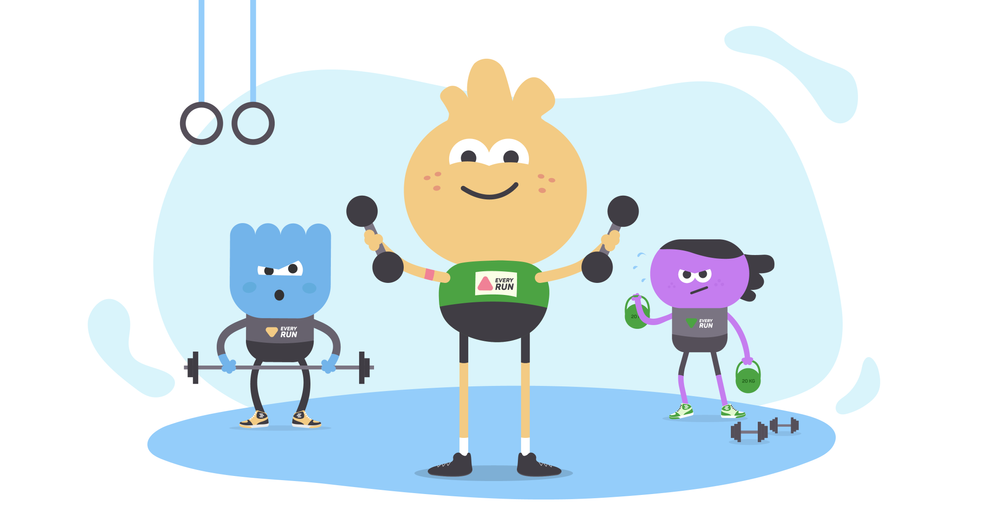Step-by-Step Guide to Joining a Virtual Running Event

Participating in a virtual running event is an exciting way to connect with a global community of runners without the need to be physically present on the spot.
We pay a lot of attention to making your participation straightforward and easy. And if it's not your first time using the Everyrun platform and you already have your profile, you can probably skip the first step.
To successfully register and participate in a virtual event, please follow the steps:
Step 1: Download the Everyrun app. This initial step is essential as it grants access to event details, enables tracking of your run, and allows for the submission of results through the platform. The app is available on both the Apple Store and Google Play.
Step 2: Find a race that you would like to attend. You can find upcoming virtual events in the Everyrun app or on the Evertyrun website.

Step 3: Register for the event. The event registration only takes 2 seconds. You will receive a ticket and the event reminder by email. You can find all your upcoming events in the "Events" section under "Your virtual events" the mobile app.

Step 4: Wait for the start date & time. Virtual events usually have a designated timeframe within which participants are expected to complete the race. This window provides flexibility, allowing runners to choose the most convenient time to complete their run within the specified period.

Step 5: Record your run. When you're ready to start your run, initiate the tracking by tapping on the "+" button in the app. As you run, the app will record your activity. Upon reaching the designated race distance, the app will automatically halt and save your race time. You then need to save this data and submit it to the race organizer to officially log your participation and results.

Step 6: Check your results. You can immediately share your run on social media after completing it. Depending on the event, your results may automatically appear on the website or be published by the organizer post-race, followed by an email notification to you. Check your personal profile for any awards and share your achievements on social media.
If you encounter any technical issues with the app, your profile, or the website, please send a message through the chat window located in the bottom right corner of the screen. For questions regarding the event, contact the event organizer. Their contact details can be found in the event description under the "Important Information" section.